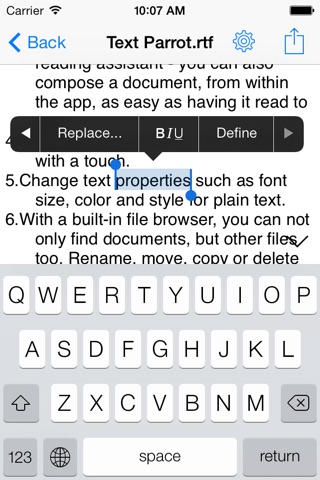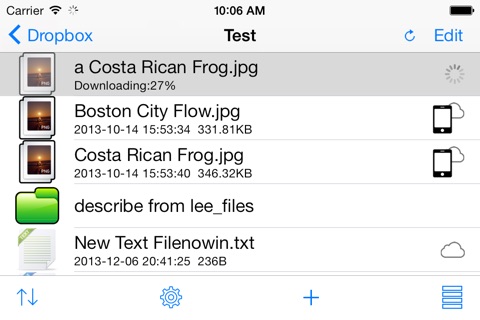Text Parrot app for iPhone and iPad
Text Parrot is your personal reading assistant - it can help you proofread, think or voice your ideas out loud.
What does Text Parrot do? Well - it’s plain and simple... it reads back whatever text or document file ( TXT/RTF/RTFD/EPUB/HTML/WebArchive) you have given it. Just open a document and tap play button to read it, or select what you want it to read and tap "Speak Selection" - within seconds, Text Parrot will be reading exactly what you have selected - it’s really that simple.
1 Text Parrot can ‘speak’ in more than 30 languages, switching automatically between each one or setting your language. You can also change the speed(0.5X-2.0X) for speaking.
2 Text Parrot can help you stay productive by reading documents in the background, whilst you compose an email in the foreground - that’s the magic of Speak.
3 Text Parrot is so much more than just your reading assistant - you can also compose a document ( txt/rtf/rtfd ), from within the app, as easy as having it read to you.
4 Save your document as a .txt, .rtf or .html file with a touch and change text properties , Convert your document to PDF or Image - it’s even easier than 1-2-3. There is so much more to Speak, but we simply don’t have the time to say it all.
5 With a built-in file browser, you can not only find documents, but other files too. Rename, move, copy, email or delete files within seconds. Compressing and unzipping files is easier than ever.
6 Share files through WiFi, iTunes and then sort them all, by size, name, file type or age - Text Parrot truly is the do-it-all app.
7. Dropbox syncing support.
Text Parrot - speaking your documents, creating your documents, managing your documents - the modern way.